I recently posted a pop-quiz on Facebook encouraging people to guess what kind of business I have these days, and what my ideal client would be.
As I suspected, I’ve done a pretty bad job of communicating what I do to those folks. This post is an effort to get you up to speed, no matter how you know me. Choose your own starting point, based on the headings below.
I know you from before college
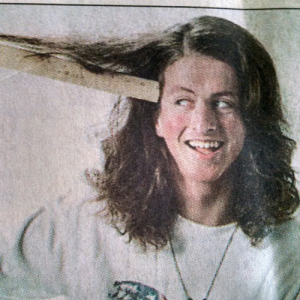
We have got some catching up to do. Based on the human I was in high school, it’s probably not hard to imagine that I went off to college at UNC, and got hyper-involved with Campus Crusade for Christ, where I became a student leader and later joined staff with them.
I worked for 4 years in Middle Tennessee, and then got married, moved to Asheville, NC with my wife where we both worked for Campus Crusade for 4 more years before moving to the Triangle, where we left staff after a short struggle to raise enough financial support to stay on staff. I went on to have a job at Starbucks, at AT&T, and at a small IT/web firm in Garner called Wingswept, where I was in telesales. This paragraph got a much more lengthy treatment in my employment bio.
That is the extremely short version, but it brings us to today. You may skip to the final section.
I know you from college
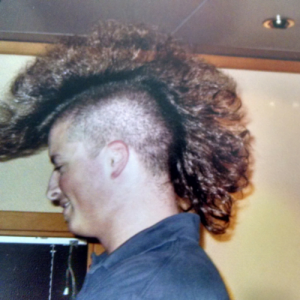
First off, I apologize for my email address in college. I mean, it’s all well and good to be a Christian, but the email address wwjd4evr@email.unc.edu is over-the-top cheesy and steeped in late 90’s cultural pseudo-Christianity. To my shame, I don’t think I was ever embarrassed by my address while I actively used it for those 4 years. (I was oblivious to much that I now realize was wrong back then, but you’re not my therapist, so we’ll save it.)
Job-wise you just need to know that after 8 years of working with Campus Crusade, I transitioned to working sales, and then self-employment (but I am back to leading music, which if we met in college that was likely the defining thing you remember about me). You could also do well to check out my employment bio, as it’ll fill in a ton of blanks especially about the last half-decade.
Now, you’re up to speed. Proceed to the last section below.
I know you from your days on staff with Campus Crusade
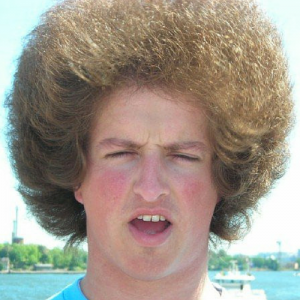
If you knew single Ben from Middle Tennessee, you’ll be pleased to know that I learned how to vacuum and that I play guitar. I intentionally avoided the guitar living near Nashville, and legitimately never noticed dirty carpet until I had a wife.
If you knew married Ben from Asheville, my transition from campus minister to social media guy to web developer is probably much more easy to follow, because that’s where it started, when Josh Bolden asked me to make a site for something.
You could probably still benefit from a jaunt through the employment bio, to catch you up on my time through the 2010s. But once you get done with that, read on below for how you can help:
So what are you doing now?

Short answer: I’m a web developer. So anytime you hear someone with a website problem, just send them my way. Ideal clients are small- or medium-sized businesses.
Longer answer: I specialize in self-hosted WordPress sites, and can do anything from full site design ($2,000 minimum for custom code) down to quick fixes, theme installs, hack repair, and other one-time projects. This week I helped a new client install and configure Google Analytics on their site for $75.
I don’t charge by the hours a job takes me. I charge by hours it would take you to do what I do.
My bread and butter is maintenance, backups, and hosting*.
So, the best way you can help me out (and some of you already have!) is to listen for friends who say things like “I wish my website was faster” or “I don’t know how to rank in Google for my business” and send them my way. The best way for them to contact me is the form at the bottom of any page on my website.
*For hosting clients, My plans start at $65 per month and include backups and maintenance. It's top-tier managed WordPress hosting, on your own VPS with dedicated bandwidth. If you understand what that means, it will start to make sense of why GoDaddy or BlueHost can charge you $5 per month for hosting, and I am charging $65 (minimum)



