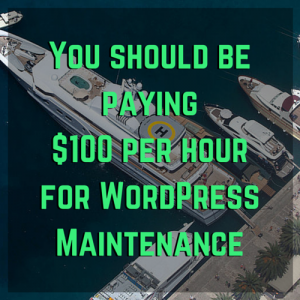When I place my phone on the little sticker on the top of my bicycle saddle, I hear a pleasant little “blu-doomp!” that tells me the following sequence has been triggered:
- Send my wife a text that says “Just got on my bike”
- Open the Map My Ride application.
- Tap the “start workout” button.
Once I hear the “blu-doomp!” indicator, I watch my phone for 1.5 seconds until the workout starts, then put the phone back in my pocket (or my amazing Novara Gotham Rack Trunk from REI) and take off.

The smartphone in my pocket (a Republic Wireless 1st generation Moto X) has an astounding amount of computing power. The one in your pocket does, too.
The one thing that computers do better than anything else is speed up repetitive tasks. You can tell a computer using one line of code to copy the paragraph you are currently reading 1,000 times, outlining each paragraph with a different-colored box, and it’ll be finished before you get done reading the paragraph the first time.
Computers are good at repetition.
App developers seem allergic to harnessing that power as it relates to end user experience and NFC, most likely because geeks like me are the only ones who put in the time to get it set up.
(As an aside, the market is ripe with need of an open-source standard uniting the internet of things with the internet in our pocket. I doubt any of the Googles or Apples or Microsofts in today’s world could pull it off. It’ll have to be a newcomer. But that’s another post entirely.)
The magic of NFC (Near Field Communication, or the technology powering the little sticker on my bike) has not taken mass-market hold as I’d imagined it would by now, apart from Apple Pay and Google Wallet with their 45 minutes of fame earlier this year.
Have you made your smartphone smarter? Use stickers! Share on XYou can do a nearly infinite number of things with NFC stickers. Here’s my top-of-the-head starter list:
- A sticker in your car that sends a text to your spouse that says “just got in the car” (I use that one), while opening the navigation app and beginning to play music from your most recent playlist.
- A sticker on your nightstand that puts your phone on vibrate, turns off cellular data, and opens the alarm clock app for you to confirm wake-up time.
- A corresponding sticker placed on the way out the door to turn on cellular data, launch your podcast app, or load up a live traffic app.
- A sticker on your desk at work that toggles between “Home” and “Work” profiles.
- A sticker on a keychain that automatically toggles you between “on the clock” and “off the clock” for an app like Freshbooks for freelancers.
- A sticker that places a call to your mom in a spot you see about every other day, to remind you you haven’t talked to her in a while.
I recommend the Trigger app, to make even a newbie Android user into an automation guru, if you’re willing to put in the minimal time.
Or, if you’re local, I’m more than happy to get your automation set up. Contact me for an estimate on what you want automated.
You should start using that super-computer in your pocket like it was designed to be.