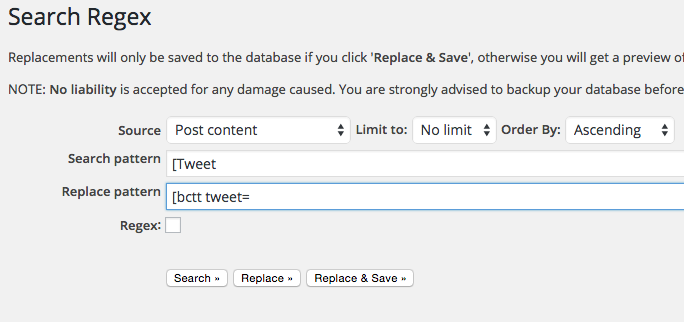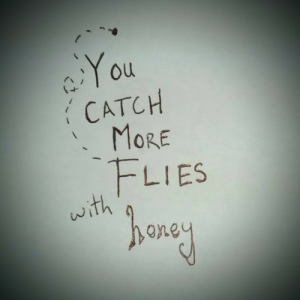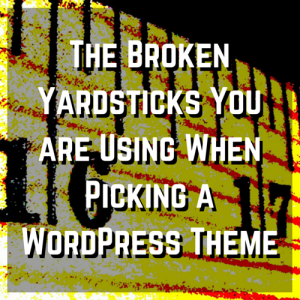
Which WordPress theme you choose has the ability to make or break you.
- A good theme can’t help you nearly as much as a bad theme will hurt you.
- A good theme makes WordPress a stable, scalable, and cost-effective way to run your business.
- A bad theme makes WordPress a slow-loading joke in the developer community, full of security holes and inefficient code.
So have I convinced you yet that picking the right theme is not just window dressing?
If so, keep reading for how to pick a good theme.
Where most novices go wrong is picking the theme using two broken yardsticks: Looks and Popularity.
The first broken yardstick is looks. Like a supermodel with no ability to carry on a conversation, people will leave a website that loads too slowly or doesn’t look right on their device.
“It’s pretty, buuuut…“
The second and more tragic yardstick beginners use is popularity. Novice users flock to cheap prices, and to more features. It sounds great to say “160 color options” or “drag and drop customization,” but if those “features” are adding bloat to your website, making it load slowly or confusing your readers, they are not worth the price, no matter how cheap.
Repeat after me: just because 9,000,000 others have downloaded the theme doesn’t mean you should too. Your mother’s advice about jumping off of a bridge works well here.
This is not an indictment of cheap themes, or even popular themes. I recently recommended and installed a $100 theme on a client site. (yes, $100 is cheap) There are great themes out there for $50-$100, but the most popular ones out there are often the ones so loaded with “features” that you can forget about performance.
So, apart from a personal recommendation of a developer, how does a newbie pick a good theme?
For starters, that personal recommendation is not out of the question. It might be worth asking a developer you respect for their opinion. I am more than happy to make a recommendation before you spend $50 and commit to a theme that doesn’t do what you want in an efficient way. I’ve yet to find a theme I didn’t like officially recommended by the folks at StudioPress. They use the Genesis framework, which is a clean, lean way to build a WordPress site. If you are looking for my affiliate link, that would be http://benlikes.us/genesis (but read the rest of this article before you go buy even a StudioPress theme.)
I’ve spent too many hours trying to fix bad code on slow, bloated themes. I’d rather you not have to pay me $100 per hour to fix your $50 theme.
Second, if a theme is seeking to be one-size-fits-all, it’s probably a red flag. Look for a theme designed specifically for the niche you are in. Real estate professionals need different things from their website than do video game reviewers. Their themes should reflect that.
This is so important I probably should have led with it: Before you purchase a theme, you should have a clearly defined primary goal of the website. Then find a theme that does that one thing really well. Some example of primary goals would be
- Increasing brand awareness
- Getting people to sign up for your product emails
- Behind-the-scenes looks at your business
- Communicating with existing customers
- Providing support
- Doing product reviews
- Create a digital scrapbook of family memories
There are other great reasons to have a website. Here’s a bad one: because you just feel like you need a site that looks cool.
Nope. Just nope. I will no longer make a site for someone who can’t tell me their primary goal.
Finally, if all of the promo material for a theme stresses how customizable it is, and no mention is made of how lightweight, or fast loading, or efficient it is, that’s also a red flag. Good developers are very proud of how fast their designs are. They’ll likely tell you about it in the promo material.
The best marketers out there will tell you that content is king on the web. High quality content is the only thing that will keep people (and uncle Google) coming back to your site. But even if you put $10K per month into content, a slow-loading website will slow your traffic to a trickle.
So those marketers are correct, it’s the content that keeps them. Is your theme making that content consumption easier or harder? Focus on the user experience, and showcasing the content as quickly and effectively as possible.
Whatever you do, don’t focus on looks and popularity. That’s a shortcut to picking a theme that will break your heart and your wallet.